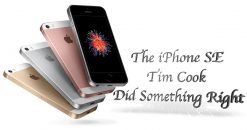I have no problem paying a premium for premium service and quality. However, I don’t like being ripped off. I use my computer a lot for both business and pleasure, so if I find an upgrade that is well worth the money, I have no problem dishing out the extra funds.

Recently, my iMac crashed on me. I knew the hard drive was going, as hard drives often do go out. I had a back-up and recovery plan set up. All of my data was backed up, so I wasn’t to worried. When the system finally crashed, I just started working from my MacBook Pro, and took the iMac to a certified repair center to have it repaired.
The repair center did a “diagnostic”, and called to tell me it would be almost $800 for the repair. Now, my iMac was the top of the line when I bought it a few years back, but now, the base model has equivalent specs. I told them not to bother with the repair, and I would come by and pick up the unit.
I took a look at Apple’s site, and saw that the currently available base model has very very similar specs to my iMac, and is only $1,200 new. But then I started looking at the better quality models. I quickly saw that there is an iMac Pro coming out in December with specs that blew me away. There currently isn’t a price for that model.
So I had to decide: wait for the new Pro model, or buy something similar to what I already have. I decided to wait. But in the meantime, I decided to just replace the hard drive in my iMac myself. I looked up the process and it seemed straight forward. I figured out that my iMac uses a laptop size drive (2.5”), and I went looking for a hard drive. The standard 1TB 2.5” hard drive is cheap enough: $70. But then I saw a Solid State 1 TB Drive (SSD) for $299. Is the upgrade worth the money?
I decided to take one for the team, and I bought the Western Digital “WD Blue” 1TB SSD Drive, and proceeded to install it in my iMac.
As I was installing it, I kept thinking “I just threw away $200 on a gimmick. The processor and the RAM are what derives the speed.” “Most of my work is over the internet, and the speed is limited to network speeds” “this was a waste”
 I got everything installed, turned on my iMac and got to the “restore from back-up” screen. This was my first clue as to the effectiveness of the SSD Drive. The screen read “restring from back-up: estimated time remaining 6 hours 22 minutes” I put a movie on, and low and behold, the restoration was completed before the movie (about 2 hours).
I got everything installed, turned on my iMac and got to the “restore from back-up” screen. This was my first clue as to the effectiveness of the SSD Drive. The screen read “restring from back-up: estimated time remaining 6 hours 22 minutes” I put a movie on, and low and behold, the restoration was completed before the movie (about 2 hours).
Then the iMac restarted. Now before I changed out the hard drive, start ups were a long process. If I needed to start from a powered down state (as living in a place prone to power outages, you sometimes have to do) it would take a while to power up, and get everything running. I would say that from the time I turned the computer on to the time I could sit down and use it normally was about 20 minutes. Now I am sure some of this had to do with the old hard drive going bad. With the new SSD Drive, everything opened almost instantaneously. I was beginning to be impressed.
The largest improvement I have noticed so far (and I did just install the SDD Drive last night), has been with Adobe Lightroom. I do a lot of photography, and Lightroom is a program that I use a lot. My main Lightroom catalog has over 15,000 images in it. On my old drive, when I would open Lightroom, it would take a while to load the image previews, and often, if I was scrolling through them fast, I would have to wait for the previews to load. With the new SSD Drive installed, not only does Lightroom load faster, the image previews are loaded immediately, and there is no lag as a I scroll through them.
In my opinion, this alone will hours of time. That savings should pay for the extra expense of the SSD Drive. If you are looking for an upgrade to your machine that will give you instant improvements, an SSD Drive like the Western Digital WD Blue 1Tb is well worth the money.